Player Movement
Basic movement:
The game's primary method of movement involves using the AD keys (located within the WASD cluster) to move in eight directions. Jumping is executed by holding down the spacebar, with the height of the jump determined by the duration of the key press. Essentially, the current movement controls represent the intended and near-the-finalized version of the gameplay.
This scene in the game for this checkpoint is just a basic scene inside Unity, with a pre-made made tilemap (see Credits) and sprites for the skater from last devlog

This is how a basic player movement looks like
Testing/Feedback
Feedback on player Movement:
It’s pretty nice overall I think but he feels slightly too slow. And I found if you jump and push against a wall he gets caught on it and falls down.
Currently, I am trying to implement a simple walking mechanic that will use keys A and D and left-right arrows to skate slowly left and right. This will enable the player to have a more precise movement required for a precision platformer (see Basic Movement)
I agree with the slow feeling. If you increase the speed and jump force it might feel a bit more responsive to input. The falling speed also seems a bit slow but it's definitely not that big of a deal and could be something that helps your game
I do like how the jump hight changes with how long you hold the button though
I worked hard on trying to make the movement feel as best it can. My goal was to make it feasible to do moves without compromising the game's primary difficulty element. As mentioned in the game concept devlog, the act of jumping in the game will be initiated using a single key, specifically the space bar. To clear obstacles of varying heights, players will need to hold down the space bar for a longer duration in order to achieve a higher jump.
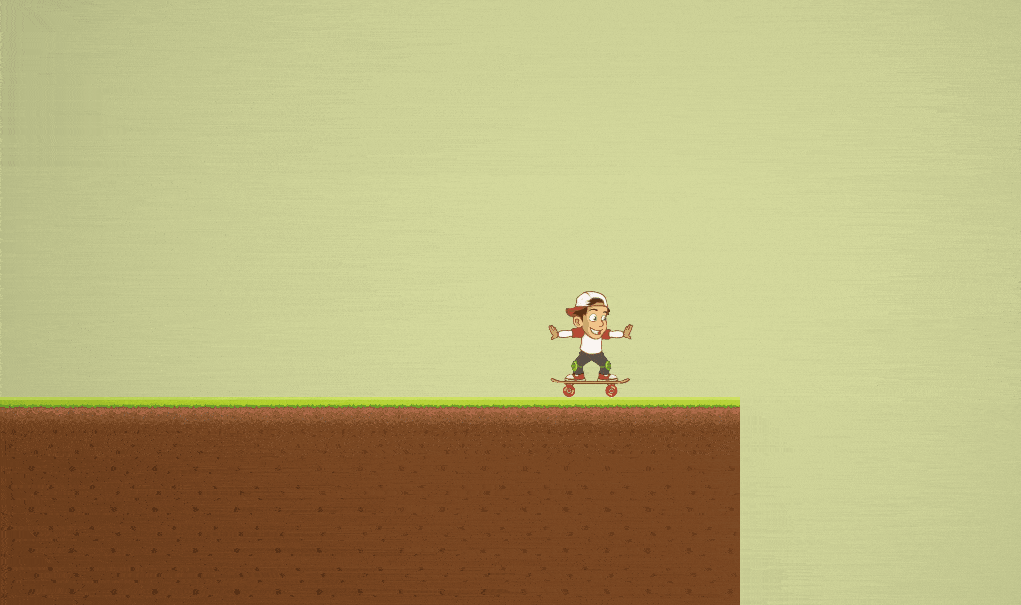
This is how the player will fall if the spacebar is not held down long enough
However
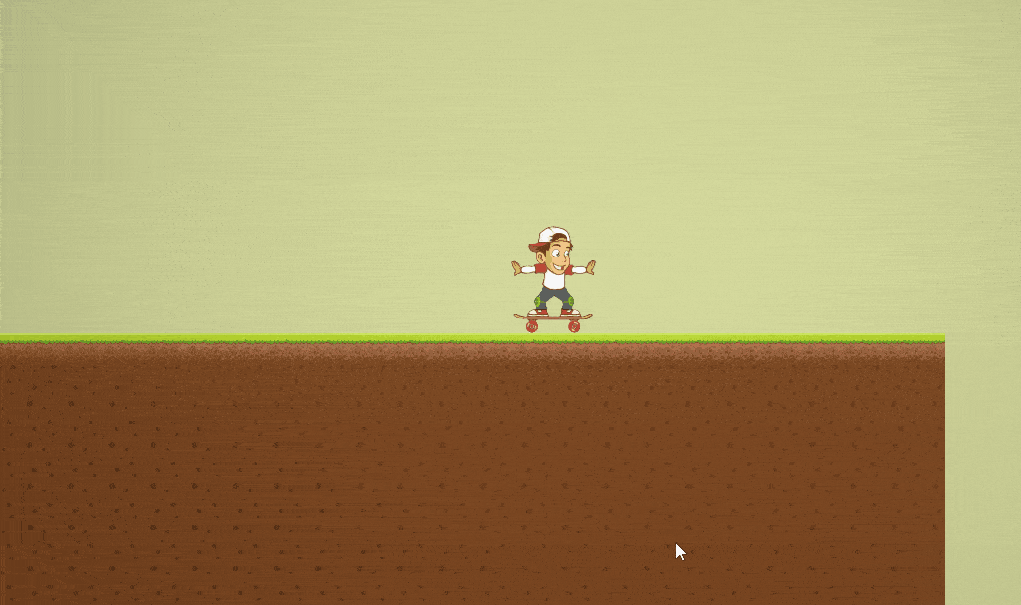
This is when the spacebar is held long enough to overcome a specific obstacle
when skating into a wall, you get caught when trying to jump
I totally didn't see that coming! During the testing phase before uploading the game on itch, I was taken aback when I discovered an issue with the player movement. To make matters worse, multiple people had pointed it out, so I knew it was a big deal. But fear not, for I am determined to fix this hiccup and rearrange the obstacles to ensure smooth gameplay. I'm ready to roll up my sleeves and get down to business!
Feedback on player Animation:
Upon getting the sprite for the player's movement, my initial reaction was one of excitement and happiness, as the sprite contained a wide variety of movements that could be used throughout the game. As a result of this, I promptly decided to incorporate different animations into the game. Specifically, whenever the player is in motion, either moving horizontally or vertically, the corresponding animation for player movement is triggered.
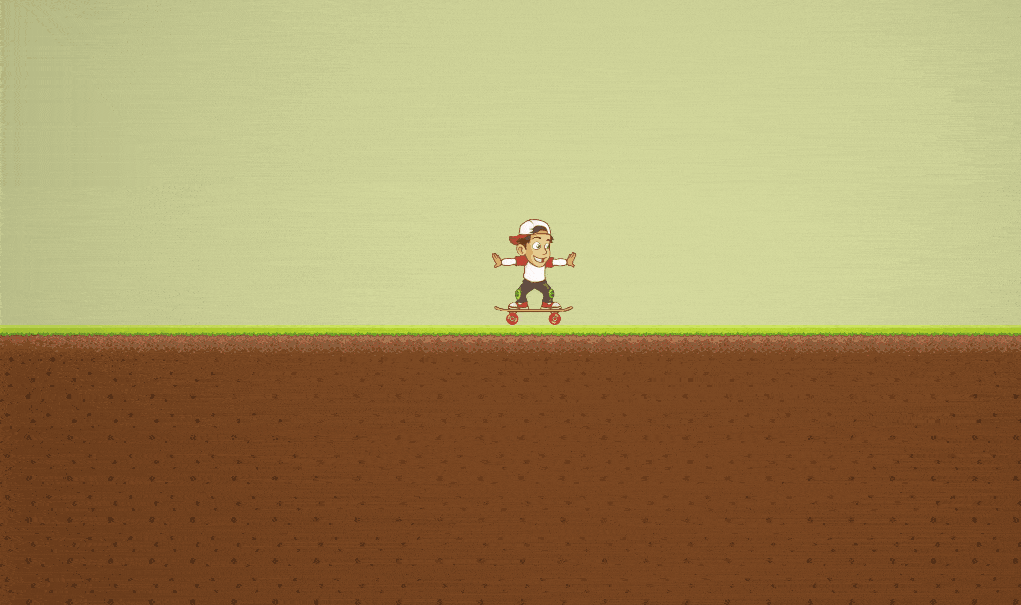
This is how the player moves to the right, and the same thing happens when moving to the left
It all seems fairly smooth. I thought the skateboarder animation while just moving takes the focus away from the movement tho. I felt the same about the speed (or speed-boost) suggestions, and maybe that would make stop the animation pulling focus.
There was one person who pointed out that the animation doesn't go right. It seems like that is a big issue. And I don't think I will make anything change for that because whenever the player holds the A or D keycodes or left-right arrows, the player will move in that direction and the animation just make it player goes smoothly
Implementation:
When moving in two directions or in a leftward direction, the player can enable this movement by holding down the A or D key and left-right arrows. The xSpeed variable is then assigned a value between -1 and 1, which is received by the Rigidbody component and used to determine the player's velocity. The animation and direction of the player also adjust according to the value of xSpeed.
The player has a box collider that allows them to collide with obstacles, collect coins, and trigger specific zones (such as checkpoint zones).
While holding the spacebar, the value of ySpeed changes and the player moves up to a certain height before automatically falling down. If the player lets go of the spacebar before reaching this height, they will immediately fall down (see an example of a short and long jump in the player Movement feedback).
The value of "isGround" is changing whenever the player jumps and the player can't jump when "isGround = false", they can only jump when they hit the floor.
I took the basic tilemap for my game (see Credits) and the current background is only the colour of the camera, I also use exciting music for my game as well (see Credits)
Plans for improvement:
- Modify the way the player can jump
- Modify the arrangement of the game obstacles
- Change the player moving speed
- Adding a sound whenever the player decides to "jump"
Credits:
Various free-to-use art assets from multiple sources were utilized in creating this build.
Player's sprite: Skater Boy Game Sprite | Education Illustrations ~ Creative Market
Background music: https://assetstore.unity.com/packages/3d/vehicles/karting-microgame-urp-150956#content
Tilemap: https://www.gameart2d.com/free-platformer-game-tileset.html
Files
Skate To Home
| Status | Released |
| Author | Nickelodean Uzumaki |
| Genre | Platformer |
More posts
- Documentation and User GuideMay 25, 2023
- Polish / UIMay 19, 2023
- Game TestingMay 17, 2023
- Presentation and GraphicsMay 14, 2023
- Enemies / Interaction / PuzzlesMay 06, 2023
- Basic Level BlockApr 27, 2023
- Concept DocumentApr 13, 2023
Leave a comment
Log in with itch.io to leave a comment.