Basic Level Block
Basic Level Blocking
The basic level in Skate to Home is just a few obstacles such as water, saws blade, and wooden box block (see Picture 1). The primary objective of the game is to skate through these obstacles to collect the necessary item to move on to the next challenge or return home. As the game progresses, the obstacles become increasingly challenging, giving players the opportunity to develop their skills while still making progress. This encourages players to overcome various obstacles and apply the acquired knowledge to tackle more difficult ones.
And if you touch them (saw blade and water), you will die and re-spawn back at the start of the level. In picture 1 below is the first level when the player hit "play" the game
Picture 1: This image contains all the basic level blocking currently in Skate to Home
Basic Level Checkpoint:
At the start of each level, there will be an item shown in Picture 2 that the player must either collect or hit (see Picture 3) in order to progress to the next level.
This example only demonstrates what happens in level 1. Different levels will have different items that must be hit to progress to the next level.

Picture 2: the required item that the player needs to collect to pass the level (sorry for the small picture, I tried my best)
The required item will be displayed at the beginning of each game level, providing the player with an idea of what needs to be collected. However, the color of the item will change once the player reaches the end of that level. The item must be hit at the end of the level, as shown in Picture 3 (the one has been circled for clarity).

Picture 3: To pass the level, the player must hit the circled item surrounded by obstacles, as shown in the picture
Implementation
I have updated the game scene background to better align with its intended genre, as described in the "What has been changing from last time" section. Despite the initial appearance of the game level being easy, I want to emphasize that the game is designed to be challenging. Each level presents the player with different obstacles, with increasing difficulty as they progress through the game. If the player collides with these obstacles (as explained in the "Basic Level Blocking" section), they will respawn at the beginning of the level.
I have replaced the initial background as it did not complement the pre-made tile map that I found (see Credits). The new background has been chosen to establish a better visual coherence between the background and the tile map.
What has been changing from last time
Background
Since the background from my previous devlog: Game Concept Document (https://nmlvo.itch.io/skate-to-home/devlog/516005/concept-document) is not easy to implement in the current genre of game: platformer. I made some changes to the background. Instead of using a single background throughout the game, as it for not a platformer game or if it is, it would be weird. I decided to use a different background for each level and to match the type of genre of the game. This will help to illustrate new experiences or worlds that the player will encounter on their journey home. And yes I changed the background to match the pre-made tile map I found (see Credits)
Each level will feature water at the start (see Picture 4) and end (see Picture 5) to serve as a boundary that prohibits the player's progression. Falling into the water results in the player's demise.

Picture 4: this is the beginning game view

Picture 5: the ending scene of the game
Animation
Since there was a lot of feedback on the animation for the player movement devlog (https://nmlvo.itch.io/skate-to-home/devlog/519320/player-movement), I have decided to make some changes. Moving forward, there won't be many animations when the player is moving left or right, besides the default one.
I have no idea why the "ScreenToGif" app isn't providing a high-quality GIF this time (see Picture 6 and Picture 7). Don't worry, your game scene won't look like this, and your experience will be much better.
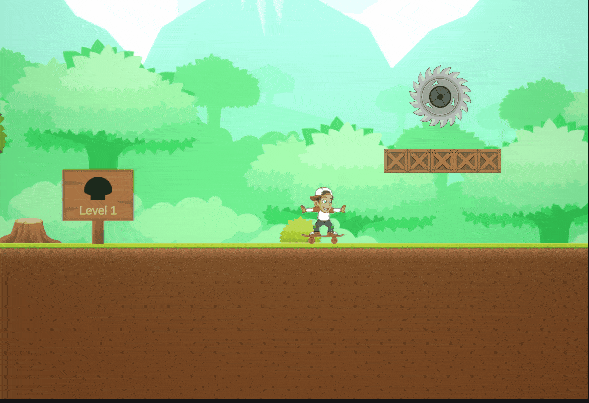
Picture 6: This is how a basic player movement looks like at the moment
If the player jumps, the animation will be a bit different and will have the sounds when doing a jump and landing after the jump
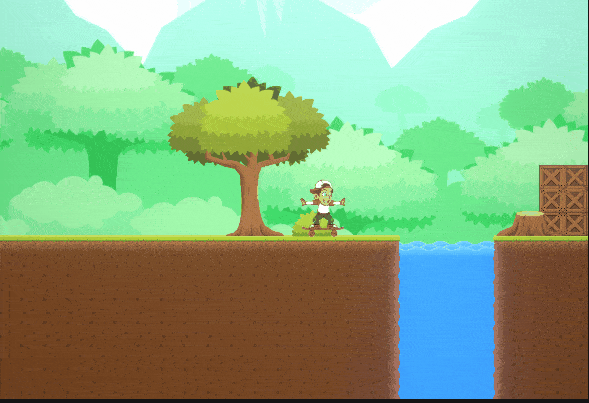
Picture 7: this is how the animation changes when the player hit the space bar to jump
Yes, the mechanism for getting the player to jump remains the same: holding down the spacebar to determine the height of the jump before reaching its limit.
Testing/Feedback
Wow looking good! When you tap space instead of holding space for a bigger jump, the movement feels a little like the skater's hitting its head on something, if that makes sense? (slows down at top of jump too quickly)
The feedback pertains to the events depicted in Picture 7, which concerns the animation aspect, though not really related to the basic level blocking we are doing in this checkpoint, and this is really good feedback. Thus, I will strive to improve the animation when the player taps the spacebar for a jump, instead of holding it down.
The game is very fun, its just that when the player hits the side of a platform, it stops him in place, not allowing me to move until i hit the ground. other then that, good job
Last week (last devlog), I received feedback that my map designs were a bit confusing. To address this issue, I've been working on a way to implement a more cohesive design that gives the map an overall purpose and makes it clearer why the player needs to overcome certain obstacles. Changing the background seems like a good option to keep the game interesting and prevent players from becoming bored too quickly.
And when the player hits the side of a platform, a wooden box obstacle in this case, the player couldn't jump, he needs to move out a little bit if he wishes to jump
Looking awesome! It feels so much smoother to control and I adored the background art. The only thing I would say is it felt a little strange at the beginning of each level waiting to move, but I think it was more just me being impatient and wanting to keep playing.
I implemented code to wait for 2 seconds (roughly) after respawning so that the player can take a break. However, it seems like this is backfiring. I didn't consider the temptation of the player when they are losing; they are really tempted to overcome the challenges quickly. Picture 8 will provide a clearer view of this feedback. There is a colored click color when I was losing the game and had to restart the level, which forces me to wait for 2 seconds, I was really tempted and clicked a lot

Picture 8: This picture hopefully helps to demonstrate the frustration of the player when they have to wait when re-spawn
Plans for improvement
- Modify the tap jumps versus the hold jump animation
- Modify the player can jump whenever they are at the side of a platform
Credits
Various free-to-use art assets from multiple sources were utilized in creating this build.
Background and Tile map: https://www.gameart2d.com/freebies.html
Sound effect when falling into the water and collides with the trap (saw blades in this case): https://assetstore.unity.com/packages/vfx/particles/epic-toon-fx-57772
Files
Skate To Home
| Status | Released |
| Author | Nickelodean Uzumaki |
| Genre | Platformer |
More posts
- Documentation and User GuideMay 25, 2023
- Polish / UIMay 19, 2023
- Game TestingMay 17, 2023
- Presentation and GraphicsMay 14, 2023
- Enemies / Interaction / PuzzlesMay 06, 2023
- Player MovementApr 21, 2023
- Concept DocumentApr 13, 2023

Leave a comment
Log in with itch.io to leave a comment.